2. New features
2.1. Sigflow detection engine
2.1.1. Update of detection engine
2.1.2. Adding new event type « flow »
The generation of « flow » event is now available for Sigflow detection engine.
2.1.3. Multitenant configuration
The multitenant configuration was improved to offer the possibility to configure specific network variables (network port and IP addresses) for each tenant.
2.1.4. Adding of network fingerprint HASSH
A new field « hassh » is available for SSH events, in order to record client and server SSH fingerprints, when a transaction using this protocol is analyzed by Sigflow engine.
2.1.5. Recording of certificat fields
It's now possible to select the certificat fields that we want to record when a TLS transaction is analyzed (handshake).
2.1.6. Adding new keyword for detection rules
`dns.query.name` keyword was added to Sigflow detection engine and it can be used in detection rules related to DNS protocol.2.1.7. Pcap files for test
Two new pcap files were added for testing ransomware-detect and beacon-detect engines (GCenter v2.3.5.103).
2.2. Virtualization of the sensor
2.2.1. VMware support
GCap is officially supported on ESXi hypervisor from VMware.
2.2.2. AWS support
GCap is officially supported on AWS Cloud infrastructure.
2.3. Network configuration of the sensor
2.3.1. Presentation
Network interfaces are now identified by their system name as in the example above with the commande
`show interfaces`:
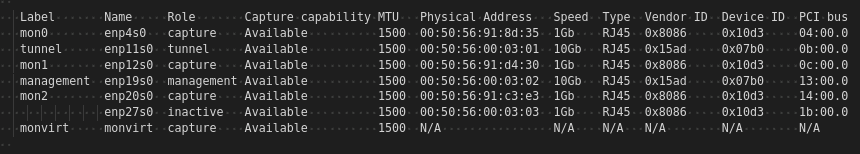
Network interfaces gcpX were removed.
Concept of role and label is introduced in this release.
Following is the list of roles:
capture to define an interface for capturing the flow
tunnel to define an interface used to IPsec communication between GCap and GCenter
management to define an interface used to manage GCap (via SSH)
management-tunnel to define an interface which carry the two previous roles (management and tunnel)
capture-cluster to define an interface for capturing the flow in cluster mode
inactive to disable an interface
Following is the list of labels:
Management*
Tunnel
MonX
2.3.2. Associated command
To assign a specific role to an interface, the following command must be used:
`set interfaces assign-role {management|tunnel|management-tunnel|capture|capture-cluster|inactive}`